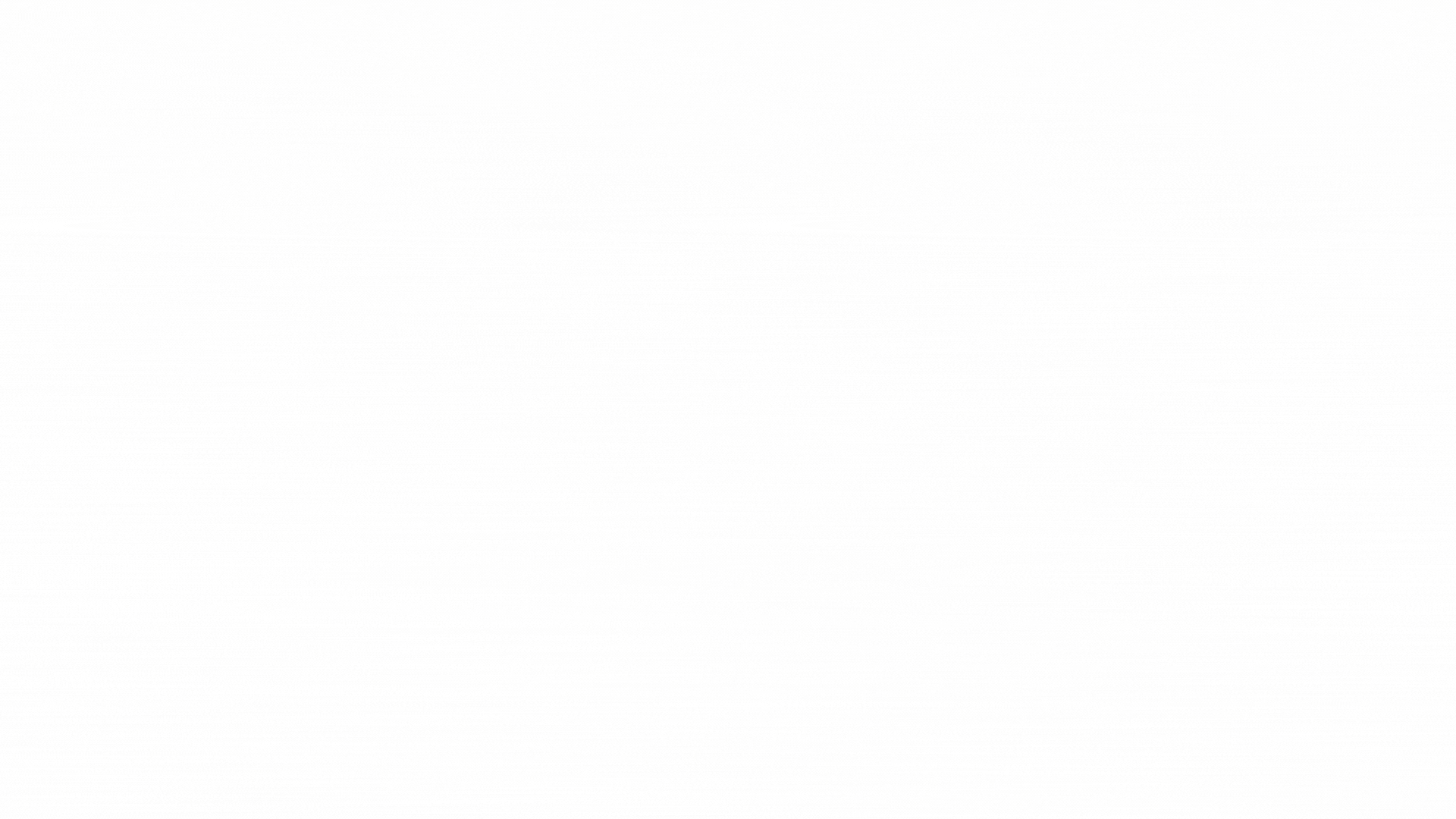6 Time Saving Platforms You Should Be Using in Your Business
Starting and running a small business can be an exhilarating journey filled with creativity, challenges, and the constant pursuit of growth. On your path of entrepreneurship, your choices regarding tools and platforms can significantly impact your business's efficiency, productivity, and overall success. Small business owners wear many hats, from visionary leaders to meticulous project managers, and finding platforms that support you from the inside out becomes vital to your success.
Technology is constantly changing, and there are so many options to choose from when it comes to apps and programs you can use for your business; it's crucial to make informed decisions that align with your business's unique needs. These platforms are not just tools; they are the backbone of your operations, the engines that drive your projects forward, and the architects of seamless collaboration.
Navigating the Choices
Choosing the right platforms for your small business is just like building your “people” team. Each member of your tech toolkit should complement your business's strengths, minimize its weaknesses, and contribute to the overall synergy of your operations. From project management and time tracking to client communication and marketing, the array of available platforms can be both fun AND exhausting.
The real magic happens when you discover platforms that not only meet your immediate needs but also grow alongside your business. The ones that support you and allow you to focus on what you do best – your super power, that people pay you for! Which means more dollahs on the bottom line! #winwin
Beyond Surface-Level Solutions
Many platforms offer surface-level solutions to specific pain points, the most impactful ones go deeper. They understand the intricate needs of a small business, and offer features that not only save time but foster collaboration, adapt to your evolving requirements, and contribute to the overall operational health of your business.
In this blog, we'll chat about some of my fave platforms that can transform the way you operate, making your small business not only more efficient but also more resilient, AND more set up for growth. From financial management and project collaboration to marketing and client communication, we'll learn about tools that resonate with the unique challenges and aspirations of small business owners. I’ve also selected tools that work great for creative brains if set up well.
Below are our favorite six time-saving platforms that empower us (and soon you), helping you build a strong foundation for your creative business to thrive in a competitive landscape. It's time to turn your tech toolkit into a magical force that propels your business forward and upward.
How the Fierce Decorum Team Saves Time Using These 6 Platforms:
Dubsado, Flodesk, Clickup, Toggl, Markup, Voxer
Dubsado
A business management solution designed for creative entrepreneurs, freelancers, and small businesses. It offers a range of features, including client relationship management (CRM), invoicing, contracts, and more. Users can streamline their workflow, automate processes, and create a more organized and efficient business operation using Dubsado.
Key features of Dubsado include:
Client Management: Dubsado provides tools for managing client information, communication history, and project details in a centralized system. Users can keep track of client interactions, contracts, and invoices.
Proposal and Contract Creation: Users can create professional proposals and contracts using customizable templates. Clients can review and sign documents online, streamlining the process of securing project agreements.
Invoicing and Payments: Dubsado facilitates invoicing and payment processing. Users can create and send invoices, set up payment schedules, and receive online payments. The platform may integrate with payment gateways for seamless transactions.
Automated Workflows: Workflow automation allows users to create custom sequences of tasks and communications. This helps in automating repetitive processes, such as onboarding new clients or following up on leads.
Appointment Scheduling: Dubsado offers a scheduling feature that allows clients to book appointments based on the user's availability. This helps in managing consultations, meetings, or project milestones.
Forms and Questionnaires: Users can create customized forms and questionnaires to gather information from clients. This feature is useful for collecting project details, client preferences, and other essential data.
Time Tracking: Some versions of Dubsado include time tracking features, enabling users to log billable hours for projects. This can contribute to accurate invoicing and project management.
Client Portals: Clients have access to dedicated portals where they can view project details, sign documents, make payments, and communicate with the business. This enhances transparency and client engagement.
Custom Branding: Users can customize client-facing documents, such as proposals, contracts, and invoices, to match their brand. This helps in presenting a consistent and professional image to clients.
Integration: Dubsado integrates with various third-party tools and services, including calendar applications, payment gateways, and email providers. This allows users to connect Dubsado with their existing workflow.
Why dubsado is one of my faves
I personally have been using Dubsado for most of my business and LOVE IT! It’s reasonably priced, and the biggest benefit is being able to automate the proposal-contract-invoice workflow, which is KEY because that process can be super time-sucking AND time-sensitive. You want those new clients ready to get started.
The proposal, forms, and contracts are in a form builder, so you can add images and even gifs to make sure that regardless of what you charge, those leads are wowed!
The canned/template emails and workflows also help set Dubsado apart; being able to automate follow-up emails can be a game-changer.
I will note here that I don’t recommend Dubsado for time tracking or managing tasks. You CAN do it in the platform, but it’s not my fave for that. There are better and more robust options that will support growth better, in my opinion of course.
2. Flodesk
An email marketing platform designed to be user-friendly and visually appealing. It provides tools for creating and sending emails, building email campaigns, and managing subscriber lists. Flodesk is known for its intuitive and customizable email templates, making it suitable for individuals, entrepreneurs, and small businesses looking to create visually appealing emails without extensive design skills. It aims to simplify the email marketing process and offers features like drag-and-drop email editing, automation, and analytics.
Key features of Flodesk include:
Intuitive Email Editor: Flodesk offers a user-friendly drag-and-drop email editor that allows users to create visually stunning and responsive email campaigns without the need for coding skills.
Stylish Templates: The platform provides a collection of professionally designed email templates that can be customized to match your brand. These templates are designed to be visually appealing and modern.
Workflow Automation: Flodesk supports automation features, allowing users to set up email sequences and workflows based on subscriber actions. This helps in creating targeted and personalized email campaigns.
Segmentation: Users can segment their email lists based on various criteria, allowing for targeted and relevant communication with different segments of their audience.
Forms and Opt-ins: Create customizable opt-in forms and pop-ups to grow your email list. Flodesk provides tools to integrate these forms seamlessly into your website.
Analytics and Reporting: Track the performance of your email campaigns with analytics and reporting features. Understand metrics such as open rates, click-through rates, and subscriber engagement.
Integration: Flodesk integrates with other platforms and tools, allowing users to connect their email marketing efforts with their overall marketing ecosystem.
No-Code Email Design: Users can design and customize emails without dealing with HTML or CSS coding, making it accessible to users with various levels of technical expertise.
Unlimited Emails and Subscribers: Flodesk typically offers a subscription model based on a flat monthly fee, allowing users to send unlimited emails to their subscribers without additional charges based on the size of their list.
Why Flodesk is one of my faves
Flodesk is truly great for business owners who have basic workflows but want their newsletters to be beautiful and easy to build. The templates are stunning and super easy to update your branding, I love that I can save my colors and fonts, so any email is easy to update. They also have a new Flodesk checkout where you can build sales pages that automatically funnel people into your email list. LOVE!
I also love all the forms, it's super easy to promote your lead magnets, have different signup forms, and segment your list accordingly.
I will note that Flodesk is not the best for complicated if-then workflows. There are other email management software that lends to that need, but none of them make such pretty emails, so you need to decide your priority when selecting a platform.
3. ClickUp
A cloud-based productivity platform that provides a wide range of features for task management, project management, team collaboration, and communication. It's designed to help individuals and teams organize their work, streamline processes, and enhance productivity.
Key features of ClickUp include:
Task Management: Create and organize tasks with various customization options, such as due dates, priorities, and attachments.
Project Management: Plan and manage projects with features like Gantt charts, timelines, and project views.
Team Collaboration: Collaborate with team members using comments, mentions, and real-time collaboration features.
Documents and Note-taking: Store and manage documents, notes, and other files directly within ClickUp.
Time Tracking: Track time spent on tasks and projects to monitor productivity.
Integrations: Connect ClickUp with various third-party apps and tools to streamline workflows.
Automation: Automate repetitive tasks and workflows to save time.
Customization: Customize views, statuses, and fields to match your team's workflow.
why clickup is one of my faves
In my opinion, ClickUp is the holy grail for a small business owner! The ways it can increase productivity and decrease stress because it acts as the hub to get everything out of your brain is SO IMPACTFUL!
My favorite feature is how customizable it is; you can build almost anything in there to keep most of your systems in one spot. That can also be a pitfall as it's a blank slate when you start using it. Although, ClickUp does have templates you can start with to play around!
One of my favorite ways to use it is for managing leads; I use Dubsado for the canned emails, forms, and onboarding, but I use ClickUp to keep notes and manage where the lead is in process. Did I send the proposal? When do they want me to follow up? I then add reminder dates so no opportunity falls through the cracks.
We also use ClickUp as a means to deliver our services and manage projects with our clients; we build dashboards, action plans, and tasks and keep communication within ClickUp so we aren’t losing efficiency or details in our inboxes.
I could talk about ClickUp for days!
4. Toggl
A popular time-tracking and productivity tool used by individuals and teams.
Here are some key features of Toggl:
Time Tracking: Toggl allows users to track time spent on tasks, projects, or clients. Users can manually enter time entries or use the timer feature to track time in real-time.
Project and Client Tracking: Users can organize their work by creating projects and associating them with specific clients. This feature helps in categorizing time entries and generating reports based on projects or clients.
Reports and Analytics: Toggl provides detailed reports on time usage, productivity, and project progress. Users can gain insights into how time is allocated across different activities, helping in better project management.
Team Collaboration: Toggl is designed for both individual users and teams. It supports collaboration by allowing team members to track time collectively, view each other's entries, and collaborate on projects.
Integration with Other Tools: Toggl integrates with a variety of third-party tools and applications, including project management software, calendars, and invoicing platforms. This ensures seamless workflow integration.
Browser Extensions: Toggl offers browser extensions for popular web browsers, making it convenient for users to start and stop timers directly from their browser interface.
Mobile Apps: Toggl provides mobile apps for iOS and Android devices, allowing users to track time on the go. The mobile apps sync with the web application for a unified experience.
Offline Time Tracking: Users can track time even when offline, and the data will be synchronized once an internet connection is re-established. This is useful for users who may not always have a stable internet connection.
Billable Hours and Invoicing: Toggl supports the tracking of billable hours in their paid offerings, and users can generate invoices based on the tracked time. This feature is beneficial for freelancers and businesses that bill clients for hourly work.
API Access: Toggl provides API access for users who want to customize their integrations or build their applications around Toggl's time-tracking capabilities.
why toggle is one of my faves
As an owner of an agency made up of sub-contractors where most work different schedules on different projects and with clients with different scopes, tracking time for billing and profitability has been a pain point, but Toggl relieves all of that. The team can all, on their own, track their time for projects, and I can easily pull reports throughout the month to make sure we’re staying on track with deliverables and profitability.
The reports are laid out well and easy to read as well. Toggle as a company does also offer additional add-ons like a PM platform, I’ve never used those, only the tracking app.
I want to note, I’ve tried time tracking in Dubsado and ClickUp and for my team’s structure and how we support our clients, I’ve found Toggl to be the best for us, but you will want to test out these different solutions to see what works for you.
5. Voxer
A communication platform that combines the ease of texting with the immediacy of live voice messaging. It allows users to send instant voice messages, text messages, and photos to individuals or groups. Voxer is often used as a walkie-talkie or push-to-talk (PTT) application, enabling users to have real-time voice conversations.
Key features of Voxer:
Voice Messaging: Voxer allows users to send instant voice messages to individuals or groups, functioning like a walkie-talkie.
Text Messaging: In addition to voice messages, Voxer supports traditional text messaging, enabling users to send written messages to contacts.
Photo Sharing: Users can share photos in real-time, enhancing the communication experience by adding visual elements to their conversations.
Live Voice Calls: Voxer offers the option for live voice calls, allowing users to have synchronous voice conversations with their contacts.
Multimedia Messaging: The platform supports multimedia messaging, allowing users to combine voice messages with text and images for more comprehensive communication.
Message Playback: Voxer messages can be played back, giving users the flexibility to listen to voice messages at their convenience.
Message Storage: Voxer stores messages in the cloud, providing users with access to their message history across devices.
Push-to-Talk (PTT) Functionality: Voxer's walkie-talkie style PTT feature allows users to have quick and immediate communication, mimicking the functionality of traditional two-way radios.
why voxer is one of my faves
All the verbal processors unite!! My team knows, I am a big fan of the voice message, I need to hear myself talk to process. I remember my uncle vividly telling my mom when I was a kid, “Does that kid ever shut up?” the answer is NOPE, and look where it’s got me!
Childhood memories aside, if you’re someone who talks to yourself and would prefer a phone call or Zoom to workshop over going back and forth in text this is a great option. As a mom of 4, I also spend a lot of time shuttling kids around, without Voxer that would not be time I could get things done. (I don’t text and drive!) But I can Voxer and check in with team members, connect with a client, and message other business friends.
It allows for lots of other sharing features, even being able to create group messages, which is great with a team.
I could not run my business without Voxer!
For those questioning how it compares to Slack, in my opinion, they have two uses and also use Slack in certain circumstances, especially if I’m working with a larger team as you have more ability to create workspaces, but considering ClickUp can house and manage our projects, Voxer really, for us, acts as a way to workshop in between calls and ask the quick questions.
Key features of Markup.io:
Annotation Tools: Markup.io provides tools for adding annotations, comments, and drawings directly onto web pages. This allows users to highlight specific elements, provide feedback, or collaborate with team members.
Screenshot Capture: Users can capture screenshots of web pages to use as a basis for annotations. This feature is useful for sharing feedback on specific sections of a website.
Collaboration: Markup.io has collaborative features, enabling multiple users to annotate and comment on the same webpage. This is valuable for teams working remotely or for clients providing feedback.
Sharing and Exporting: The ability to share annotated web pages with others, either through direct links or by exporting annotated images or files.
Version History: Some annotation tools offer versioning or history features, allowing users to track changes made to annotations over time.
Why Markup.io is one of my faves
Working with lots of designers in different genres, one overarching pain point was client feedback. One a branding deck, or style guide. On a photoshoot mood board or social media strategy deck. On a living room layout design or website design review. Markup.io makes it easy to upload PDFs and leave pins with comments or even link to a website and leave pins and comments.
Design reviews and getting client feedback can be a time-sucking process, but using Markup.io helps relieve that; match it up with ClickUp, and you’ve got some magic efficiencies right there!
Those are some of my FAVE business tools to help you streamline and set your business up for massive growth. If you’d like more information on any of these or need support in implementing them in your business, make sure to reach out HERE.